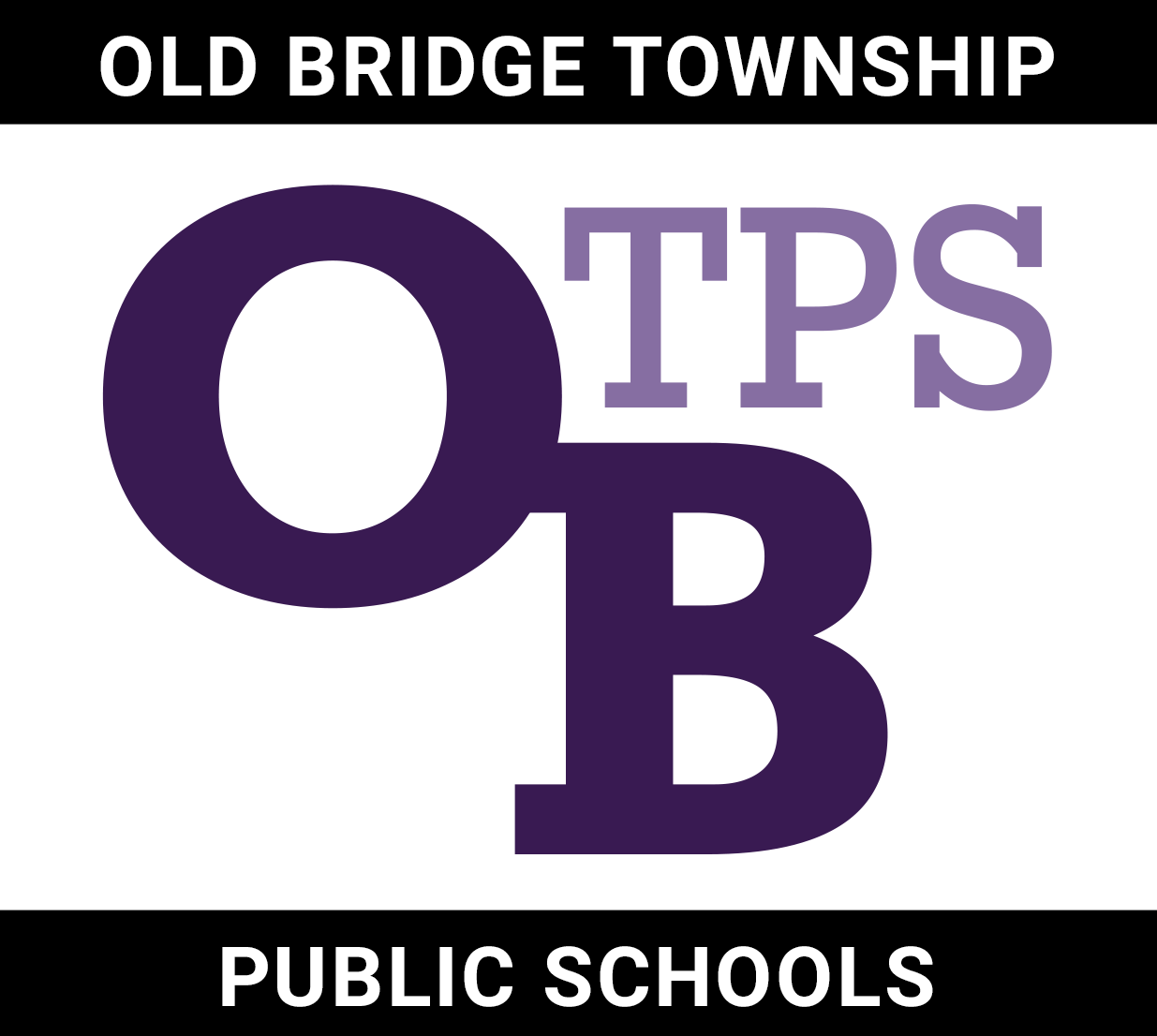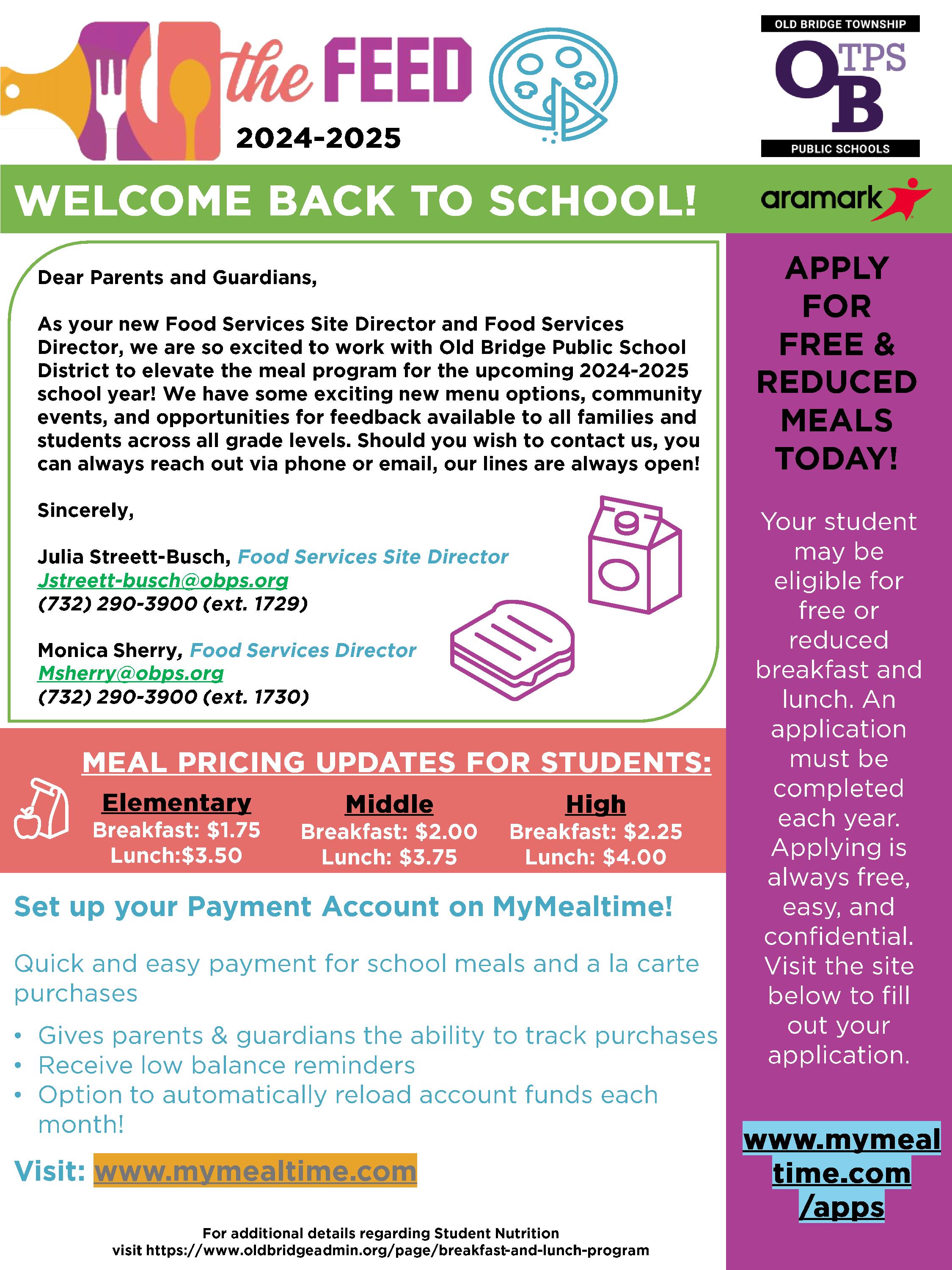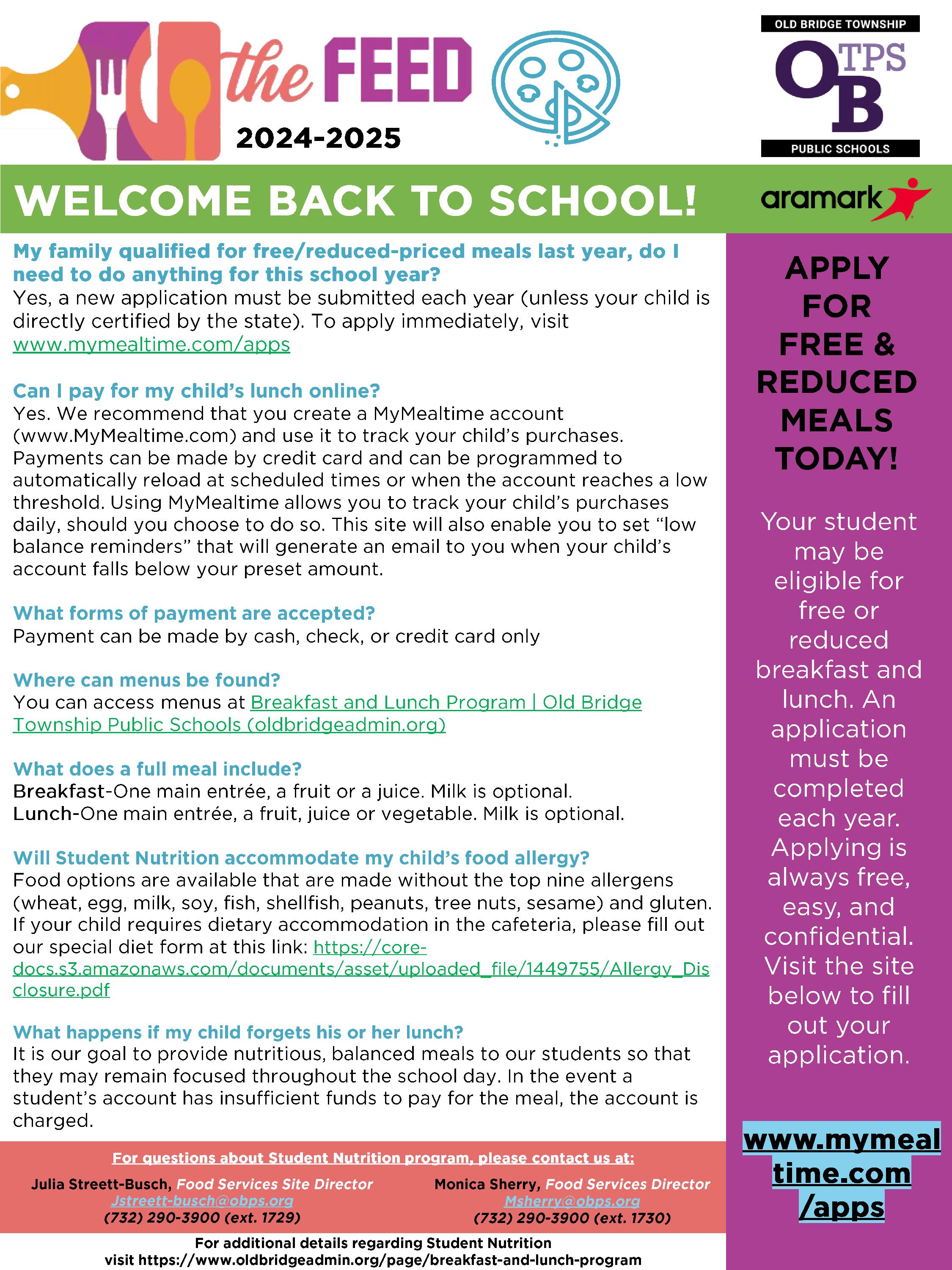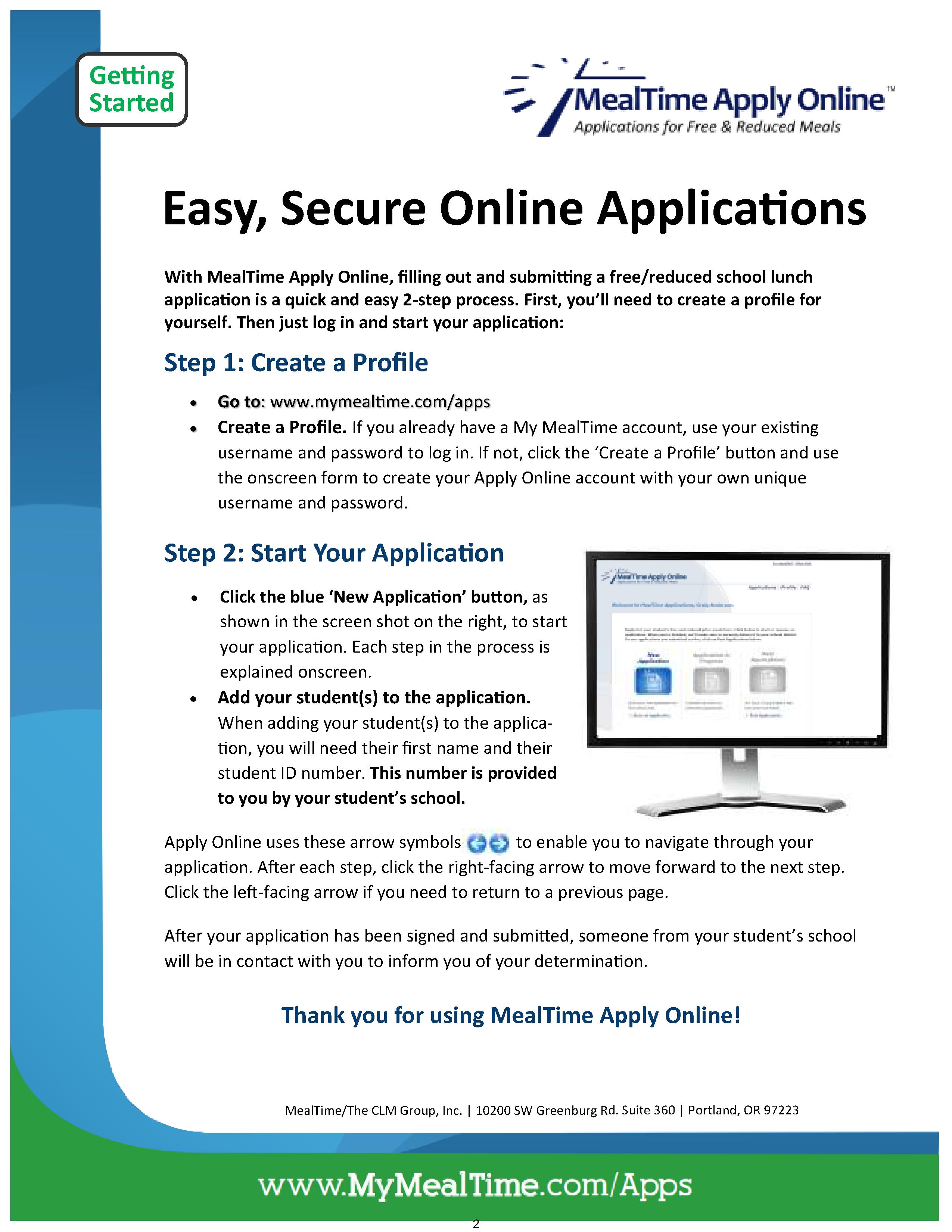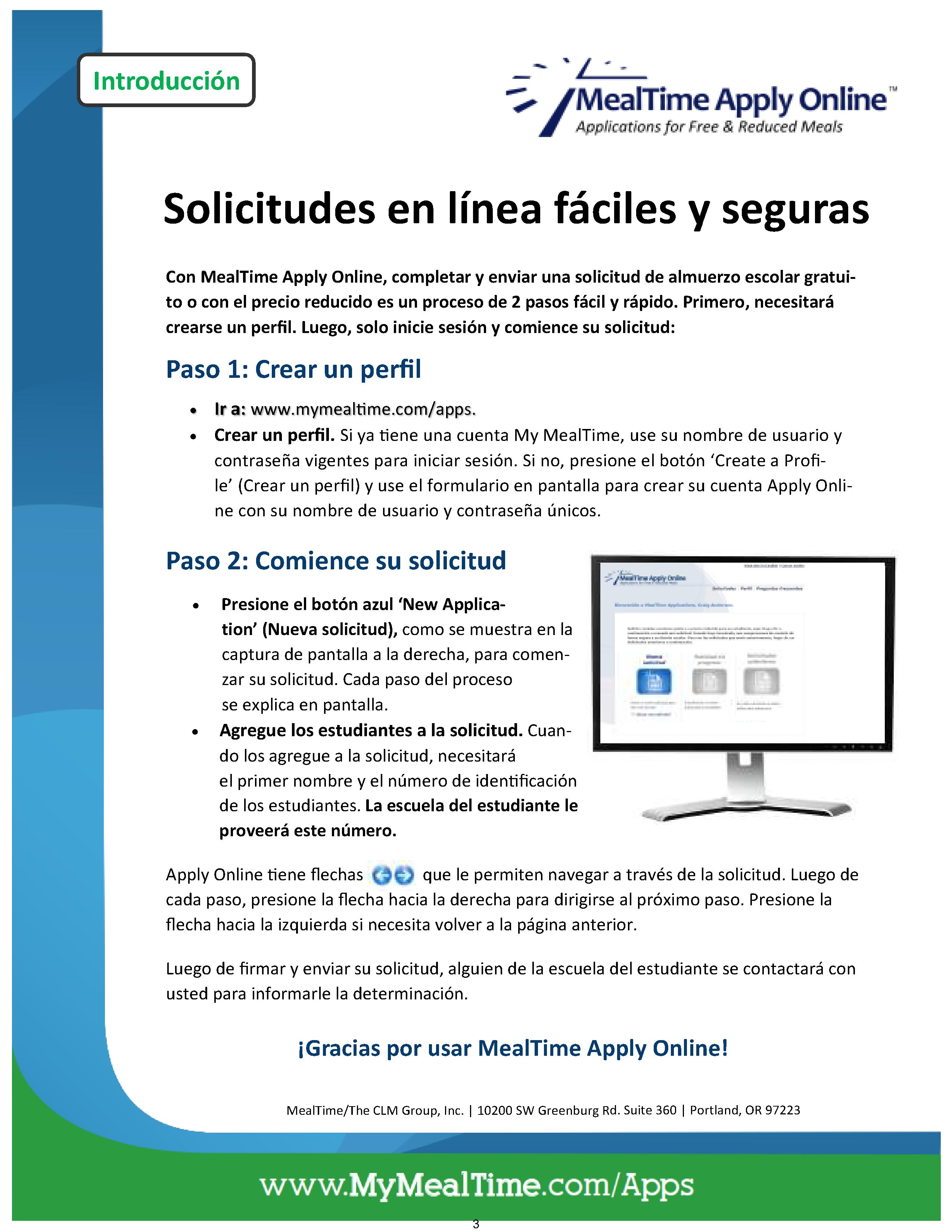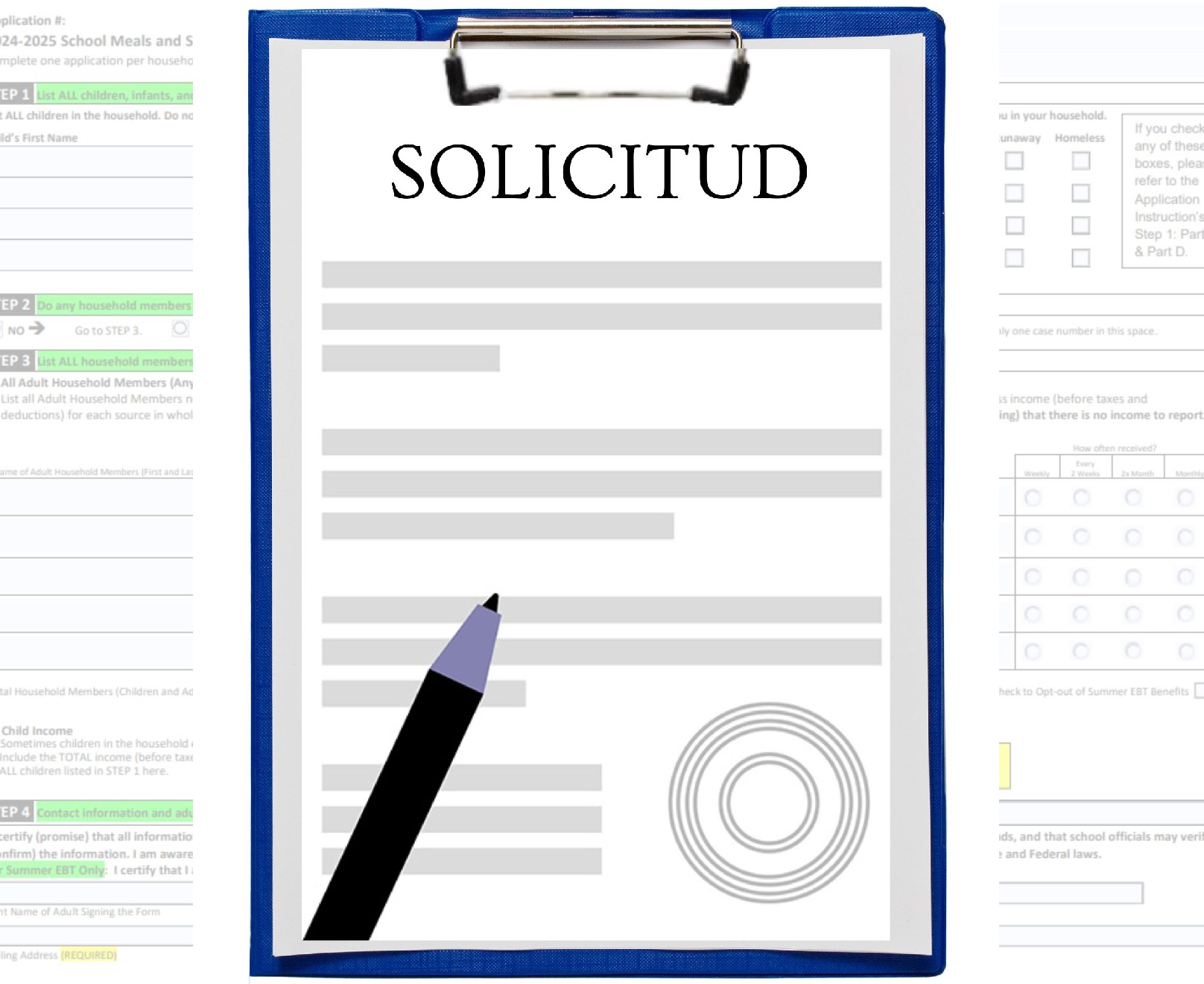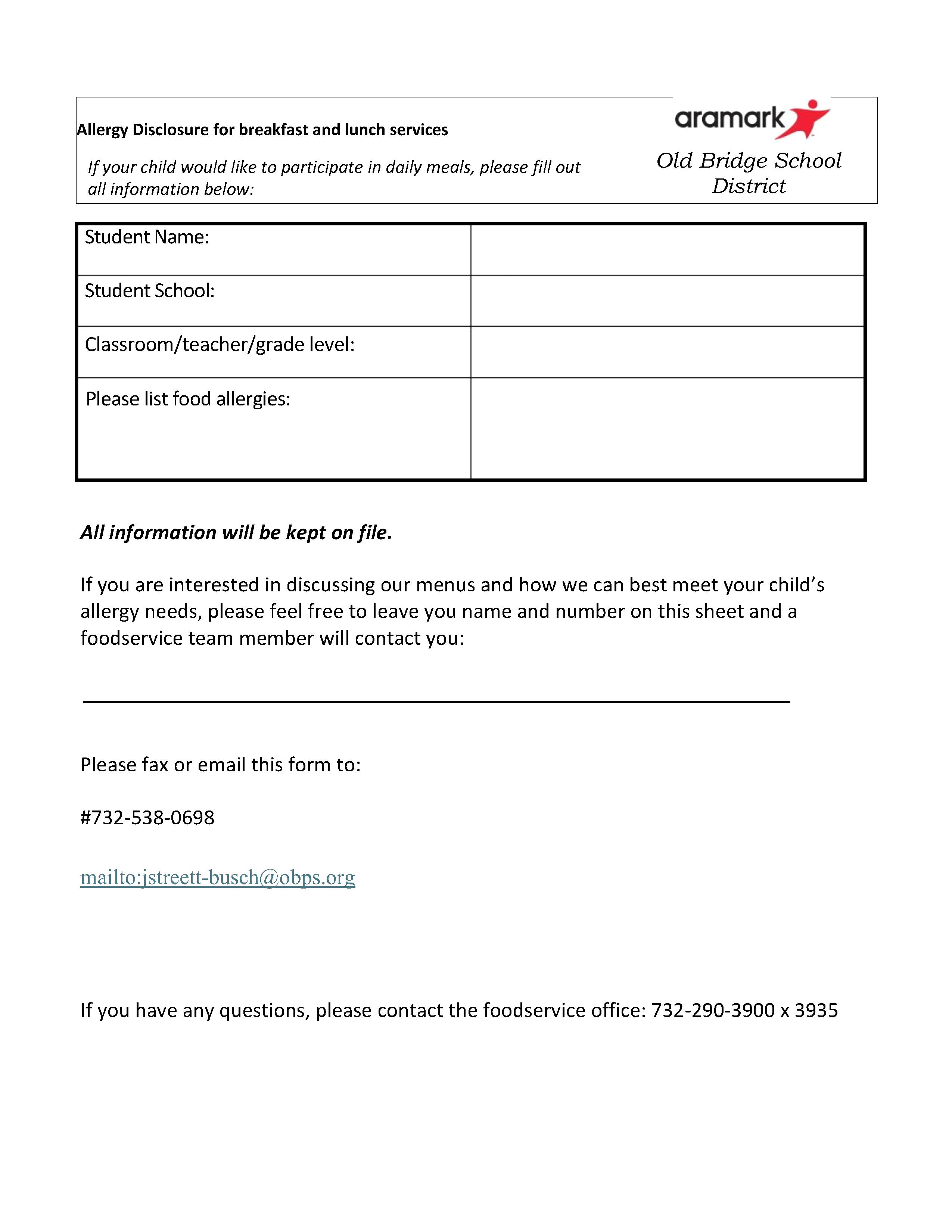BREAKFAST AND LUNCH PROGRAM
MENUS
MealTime Applications for Free and Reduced Lunch
MealTime Just Got Easier!
Welcome! Old Bridge School district has chosen MealTime Online to provide the opportunity for you to make credit card deposits into your student’s cafeteria account or view your student’s purchase history via the internet.
To Use MealTime Online:
Go directly to www.mymealtime.com or go to the Old Bridge Public School website. Click menu; Departments; Food Services.
Step 1: Create a MealTime Online Profile. Click on the “Create new profile” link and enter a username and password that you will use to login to MealTime Online. The Username and Password must be at least 6 characters. For Example, Username: jsmith Password: pty845.
Step 2: Add your student. Login to your MealTime Online account (using the Username and Password that you created in Step 1), click on: Meal Account Deposits” then click the “Add New Student” Link and add your student entering their first name and student ID number.
Step 3: Make a deposit. Click on the “Make Deposit” link to make a deposit into a school account. The transaction fee for making deposits is 4.9% with a minimum deposit of $25.00
Click on the “View Details” link next to your student’s name to view their cafeteria account balance and purchase history.
Note:
Online Deposits must be made by 6:15 am. To be processes that day.
Any deposit made after 6:15 will be processes the next day.
** If you need assistance click on the link” I need assistance” at the bottom of the My Mealtime Online page.

Dear Parents/ Guardian,
Did you know you can receive low balance notifications on your child’s lunch account? You can set up a profile and monitor your child’s account at www.mymealtime.com . You may set up a profile without depositing money online; you can still send in your deposits with your child.
Receiving low balance notifications will make you aware when your child’s account is low. You determine at what dollar amount you would like to receive notifications. Using this feature will ensure that your child always has funds available for lunch.
Please go to www.mymealtime.com and set up a profile with a username and password. Enter your email in the email section and check the low balance notification box.
Once all the required fields are completed click on “create profile”.
Once you sign back in, Click on Meal Accounts/Deposits. This is where you may set up your child’s information. You do not need to add funds online to monitor your child’s account. You can use the monitor accounts and low balance functions while still sending in money with your child to deposit onto his/her account.
If your child does not have lunch money, a meal will be provided however money owed must be paid back the next school day.
Please use your child’s ID number to set up the account. If your child has 5 numbers, please add a “0” at the beginning.
Please call 732-290-3900 x3935 if you have any questions or need assistance.
Julia Streett-Busch
Food Services Site Director
Aramark Foodservice